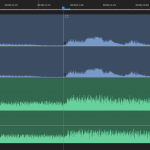Have you ever asked yourself… “Why don’t my videos look like they do on TV or in the Movies”? We have all been there. The first thing to realize is you don’t have the budget to buy the equipment they use for tv or cinema. If you do… can we be friends? Ha! But, with that being said, there are plenty of great cameras and even smart phones that get you very close.
The trick to getting a very cinematic shot is lighting and aperture. Let’s start with the lighting aspect. When you are setting up your shot you should use the “Three Point Technique”. This consists of a “Main” light. This light should be the brightest and directly on the subject. The second is the “Fill” light. This should be to the left or right of the subject to help create shadows. The third and last light should be the “Accent” light. Many people call this the “Hair” light cause it helps add dimension to your subjects hair or other features. By putting all three together you get a more dynamic and cinematic look to your video shots.
Another trick is setting your aperture to the right setting for your particular shot. If you are looking to keep the subject in focus but the background blurry you will need to set your aperture for a shallow depth of field. This will make the camera focus the light more on your subject and blur the rest. If you want more of a landscape shot where everything is in focus then you will need to reset the aperture for a large depth of field.
No matter what your shot may consist of, time and experimentation will help you better your shooting skills and of course make you more equipped for problems that may arise in the field or studio. Have fun and keep shooting!