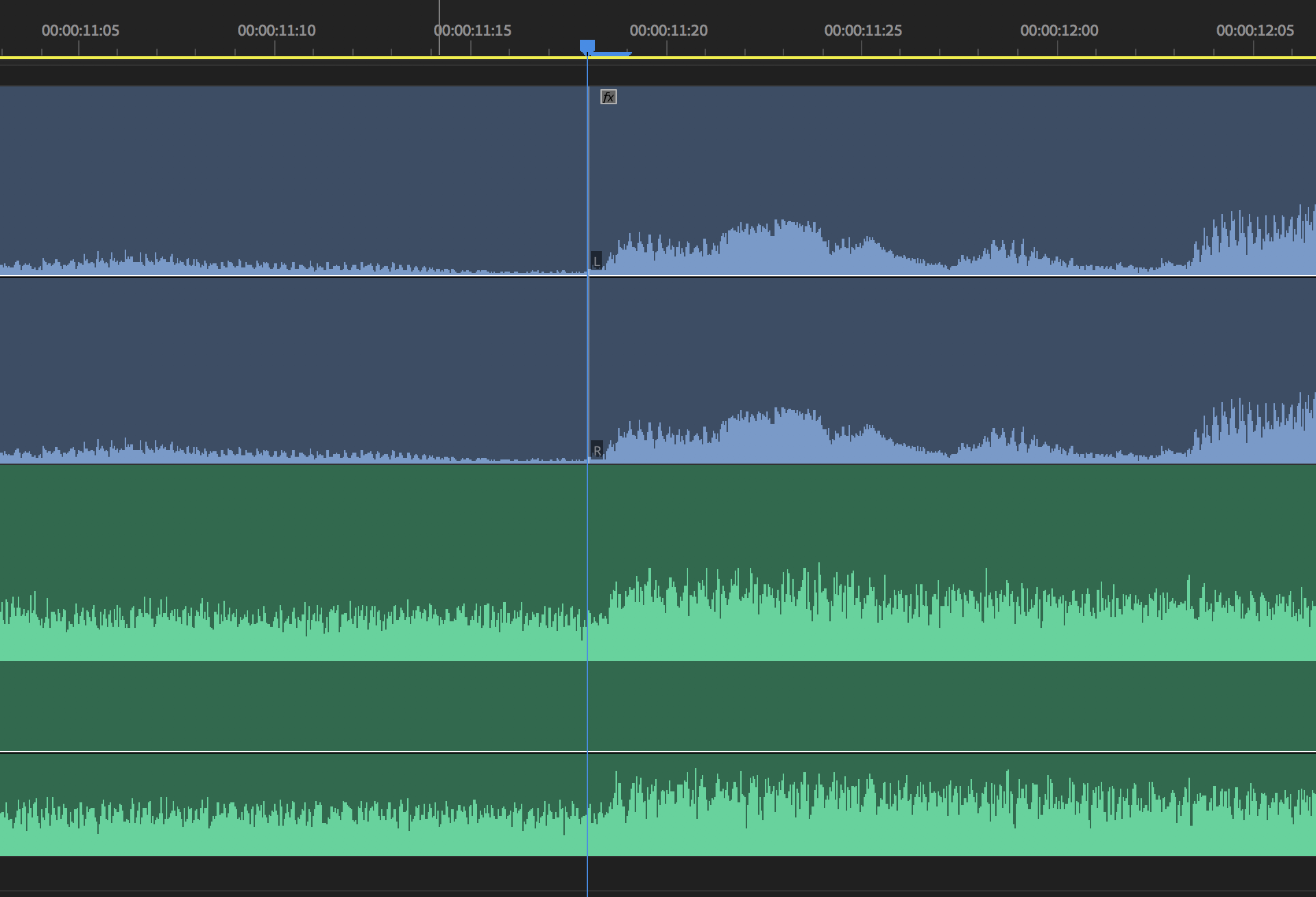
What is the right way to editi video to a music track? As a designer and musician I have had to deal with is many times. First off let me be clear that there is no real right or wrong way of doing this but I like to follow a guide when I am editing a commercial or music video for a client.
Let's set the stage. The song is an upbeat energetic track. The client wants a fun modern feel.
The first thing I do is listen to the track to make sure I understand the clients direction. Next I search my video clips to see what will have the best impact to go along with my storyboard. Now the fun begins. As I start to build my timeline for the video I use the beat of the kick drum to make my edits. This keeps the track moving with precession to the video I am creating. Remember that almost all songs play in a 32 beats sequence. For example the chorus will be 32 beats then the verse will also be 32 beats. If you don't believe me test it out yourself. Pick any song and start counting 1,2,3 on every kick and snare beat from beat one. You will find that you'll start the next 1, 2, 3 on the next section of the song (This is know as BPM – Beats per minute). Your video edits should compliment the track you are enhancing. If there is a sad emotion I tend to use a lot of fades and if there is a strong build up I use the kick and snare beats to make the video move faster. These are the tricks that have always worked for me to help my projects look and feel more professional. You may have a different way of editing. Do what works for you but don't be sacred to try out something new to you either. Keep Shooting!


