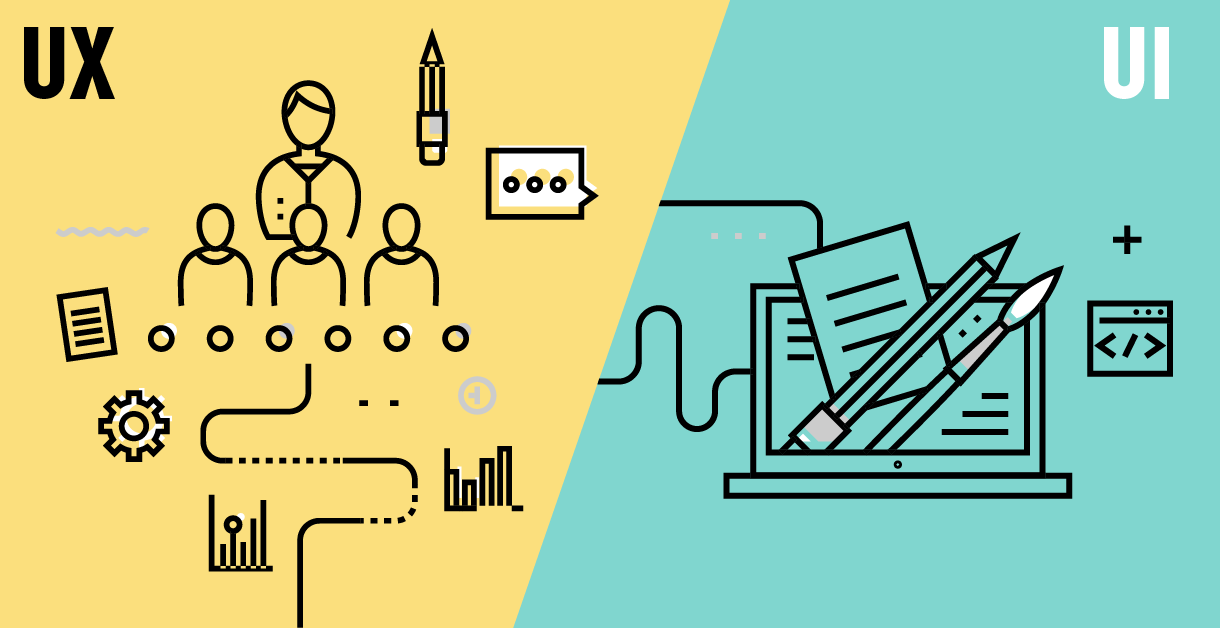
If you’ve ever heard tech junkies explaining the UI of an app or the UX of a website, this isn’t an ancient language, it is easy enough to understand and we’re here to decode the mystery for you. These two job titles have been so heavily misused in this industry. They are both equally important with two entirely different meanings. We will first go over each one separately.
UI Design
UI stands for (User Interface Design). We could give you an exaggerated technical answer, but we’ll just explain it normally. UI design is all about the design of the app or website itself. For your brand, you may have a website or an app. Which, on a side note, if you say no to that you need to step it up and get your website up and running …ANYWAYS, User interface design is pretty much the way your brand is viewed. UI does require graphic design and creative direction to achieve the tone you’re looking for. To sum it up, this side of the spectrum is all about designing the look and feel of your online presence.
UX Design
UX stands for (User Experience Design). This side of app and website development is absolutely essential. It plays a huge part on whether the user will stay and interact. The look and design is very important, however, the way the user maneuvers through the site and through the app is kind of everything. A UX designer would create the pathways, destinations, and determine how you get there within the site. It is their job to create the experience, however that is supposed to feel for your brand.
Dynamic Duo
UI and UX absolutely go hand in hand, you cannot have one without the other. When employers hire graphic designers, they just assume that they are getting all of these skills with their design member, this is false. Graphic design is important for these jobs, but it is kind of like hiring an “Artist” to paint when they sculpt. They’re both artists with different skills. The terms will most likely always be confused in the web world, but we hope that our natural explanation helped you to be one of the few people that know the real definitions.


